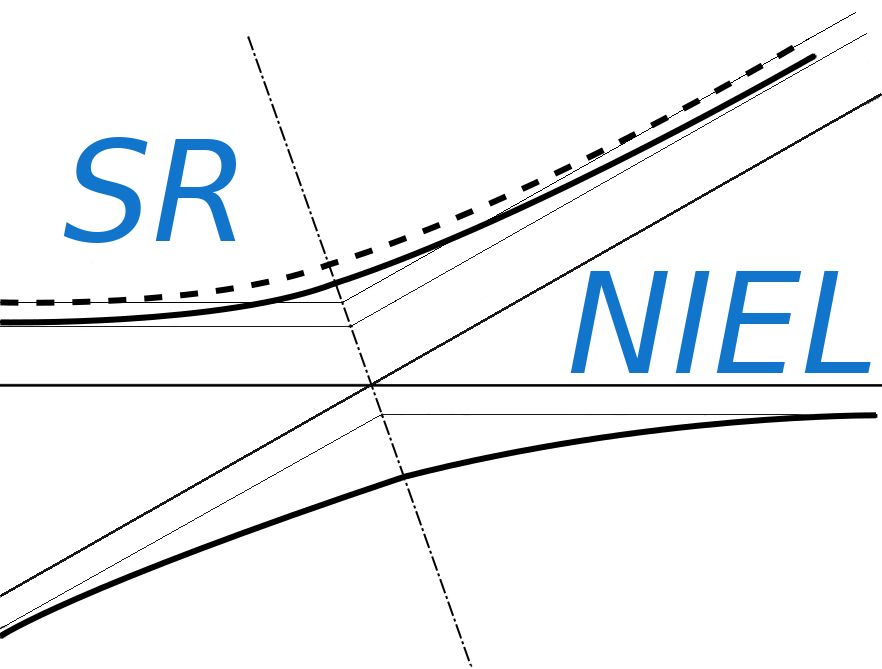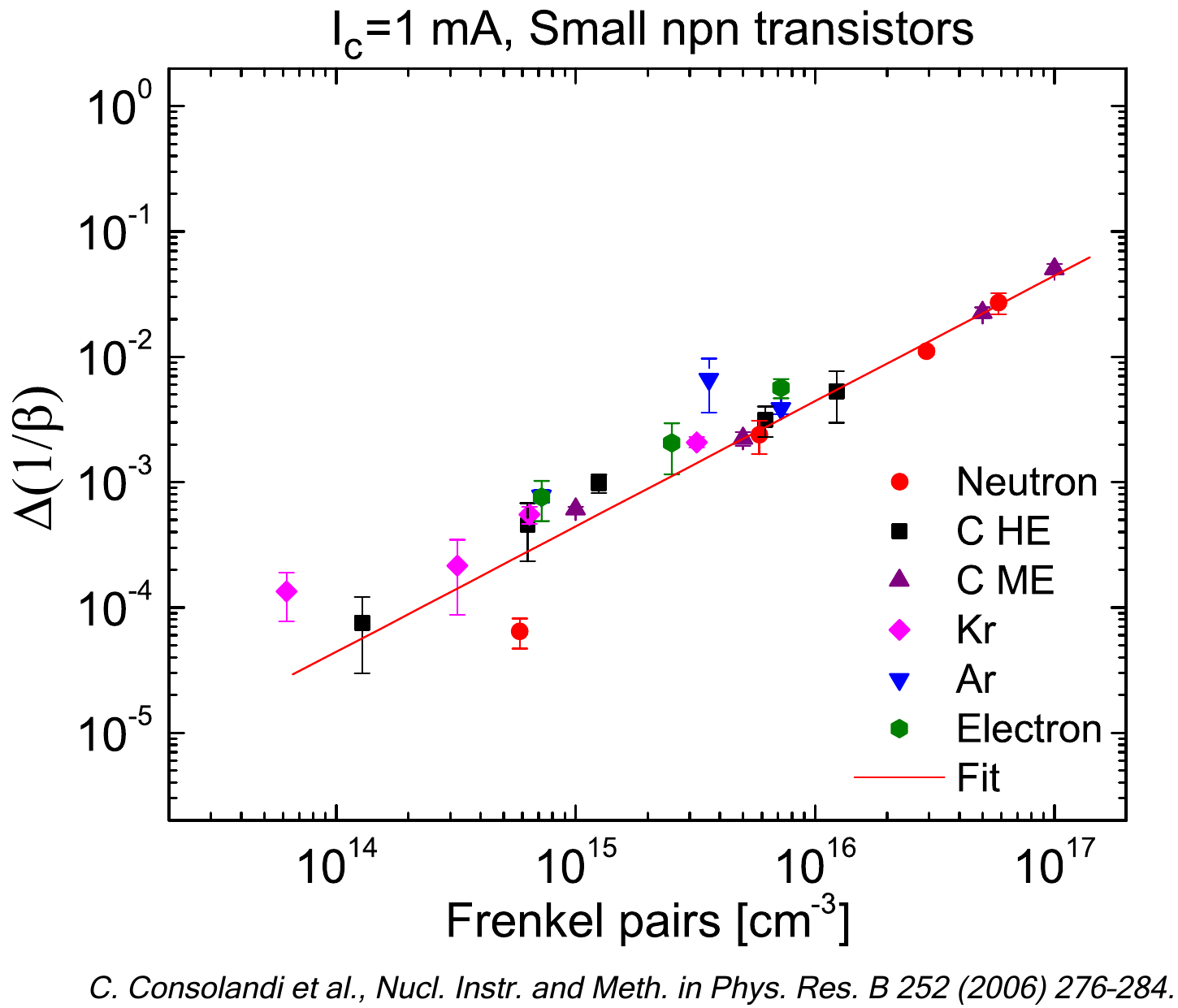The current web calculator allows one to generate a spectral particle fluence distribution, gaussian shaped, centered at "Peak Energy".
The following link give access to the web calculator for generating a gaussian distributed spectral fluence:
- Web Calculator for for generating a gaussian distributed spectral fluence
How to use this Calculator generating a gaussian distributed spectral fluence
This tool generates the spectral fluence distributed as a gaussian function using the Peak energy (Epeak), the Full Width Half Maximum (FWHM) of the gaussian distribution, the total Particle Fluence and the Energy Shift.
The input parameters and options for the tool are described below. When the input form has been completed, pressing the "CALCULATE" button will start the calculation and open the "Results" page (allow for pop-up in your browser settings). The result page will be also linked at the bottom of the calculator page.
Input Parameters:
- Peak Energy
- FWHM/Peak Energy
- Full Width Half Maximum
- Particle Fluence
- Energy Shift
Peak Energy
The user can set the peak energy Epeak in MeV of the gaussian distributed spectral fluence.
FWHM/Peak Energy
In the section the user can set the width of the gaussian distribution selecting the "FWHM/Peak Energy" as percentage value.
Full Width Half Maximum
Alternatively the user can set the width of the distribution giving the full width half maximum in MeV.
Particle Fluence
User can set the total particle fluence of the generated gaussian distribution.
Energy Shift
User can set an energy shift Eshift (in MeV) to define the starting point of the distribution. Values with energy E > -Eshift will be plotted and tabulated.
Result
The result page contains the graph of the gaussian distribution with the indication of the full width half maximum value. The corresponding table containing the values on the graph is on the right side of the page. Table is divided in negative (when a value of Eshift is provided) and positive values. The positive values table can be used as input for dose calculation. The input parameters are listed in the dedicated table.